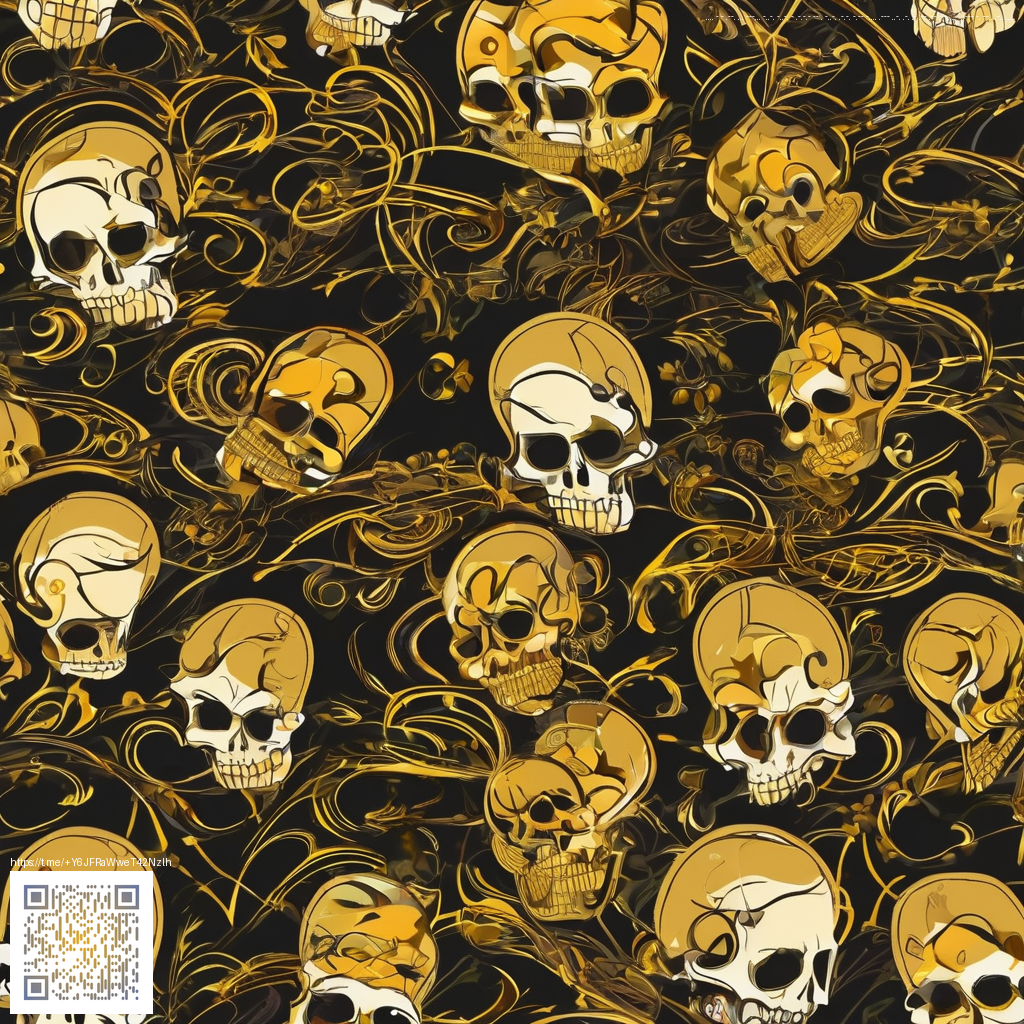
How to Choose the Right Cloud Storage: A Step-by-Step Guide
Choosing the right cloud storage isn’t just about picking the biggest bucket. It’s about aligning storage type, location, security, and cost with your real-world needs. This guide walks you through a practical, step-by-step process to help you select a cloud storage solution that fits your workflow—and scales with you.
Step 1: Define your storage needs
- Inventory your data: What data will live in the cloud (documents, backups, media, databases, logs, archives)? Group by sensitivity, access frequency, and retention requirements.
- Clarify access patterns: Do you need rapid read/write access, or is data accessed infrequently? Will users be global or regionally concentrated?
- Set retention and compliance goals: Are there regulatory requirements (data residency, encryption at rest, audit trails) or industry standards you must meet?
- Estimate growth: Project data volume over 1–3–5 years. Consider both current needs and anticipated spikes (seasonal backups, product launches).
Step 2: Understand cloud storage types and when to use them
Cloud storage comes in several models, each with trade-offs between performance, durability, and cost. Here’s a quick guide to help you choose:
- Object storage (e.g., for unstructured data, backups, media, logs). Great for scalable storage with lifecycle policies, but not designed for low-latency transactional workloads.
- Block storage (high performance, attached to compute instances). Ideal for databases and latency-sensitive applications but typically more expensive per GB.
- File storage (shared file systems for teams). Useful for collaboration and lift-and-shift of on-premises file workflows.
Tip: You can combine types—use object storage for backups and archives, block storage for active databases, and file storage for team file shares. Many providers offer tiers and lifecycle rules to move data between tiers automatically.
Step 3: Evaluate security, privacy, and governance
- Encryption: Ensure encryption at rest and in transit. Look for customer-managed keys if you require greater control.
- Identity and access management: Consider role-based access control (RBAC), fine-grained permissions, and integration with your identity provider.
- Compliance and certifications: Verify relevant certifications (e.g., SOC 2, ISO 27001) and data residency options in the regions you operate.
- Data lifecycle and deletion: Confirm that you can set automatic data lifecycle rules and secure, verifiable deletion when needed.
Step 4: Assess performance, latency, and availability
Performance needs depend on how often data is accessed and from where. Consider:
- Latency requirements for real-time workloads vs. batch processing.
- Availability SLAs and regional redundancy. Do you need multi-region replication or single-region storage?
- Throughput and IOPS for high-traffic applications, streaming services, or large backups.
- Edge access considerations for globally distributed users or devices.
Step 5: Analyze cost and total cost of ownership
Cost isn’t just per-GB; it’s about how data moves, where it resides, and how often you access it. Break it down like this:
- Storage tiering: Compare hot, cool, and cold storage pricing. Assess how long data stays in each tier and how automatic tiering can reduce costs.
- Data transfer fees: Egress (data leaving the cloud) and inter-region transfers can be a hidden cost driver. Check tolerance for peak traffic and migration needs.
- API and operation costs: Some providers charge per operation (PUT, GET, LIST). For large-scale workloads, these can add up.
- Retention and lifecycle rules: Automation can save money by moving data to cheaper tiers over time or deleting it when it’s no longer needed.
Step 6: Compare vendors and key features
Create a short list of must-have features and nice-to-have extras, then compare against providers. Important categories include:
- Region availability and data residency options
- Integrated tools for data migration, disaster recovery, and backups
- Data protection features like versioning, immutable storage, and ransomware detection
- Automation and governance APIs, lifecycle policies, and audit logging
- Support and documentation quality, plus migration assistance
Practical approach: Run a short pilot with 2–3 top candidates using representative workloads. Measure upload/download times, API latency, and total cost for a month of activity.
Step 7: Plan migration and ongoing data management
- Map data to storage targets: Decide what data goes where (backup to cold storage, active data to hot storage, archives to long-term).
- Define migration phases: Break the move into waves by data type or business unit to minimize disruption.
- Set governance rules: Enforce naming conventions, tagging, and lifecycle policies to keep data organized over time.
- Test recovery: Validate restore procedures and RPO/RTO targets with drills.
- Monitor and tune: Establish dashboards for usage, costs, and performance; adjust policies as workloads evolve.
Putting it all together: a simple decision framework
Use this lightweight framework to pick a storage model and provider quickly:
- If your data is highly active with strict latency requirements, consider block storage or a high-performance object storage tier.
- If you need scalable backups and archives with infrequent access, use object storage with lifecycle rules to move data to cooler tiers.
- If teams require shared file access, opt for file storage with robust collaboration features.
Decision checklist (use to verify your choice):
Actionable next steps
- Draft a data inventory with ownership, sensitivity, and retention periods.
- List required performance targets and geographic regions.
- Identify 2–3 cloud storage options to compare using an agreed scoring rubric.
- Run a 2–4 week pilot to validate performance and cost against real workloads.
- Finalize a migration plan, including timelines, budgets, and rollback procedures.
Recap
Choosing the right cloud storage hinges on understanding your data, selecting the appropriate storage model, balancing security with cost, and validating choices with a practical pilot. By methodically defining needs, evaluating performance and cost, and planning migration, you’ll land on a storage solution that scales with your goals and keeps data safe and accessible.